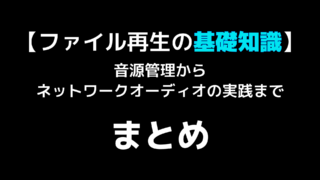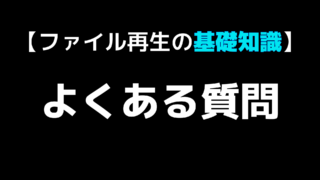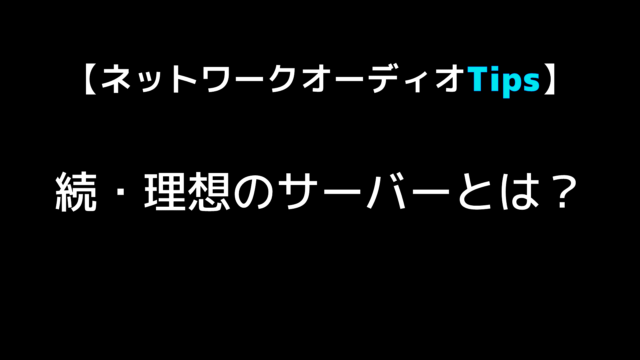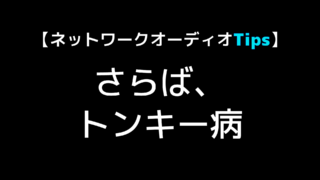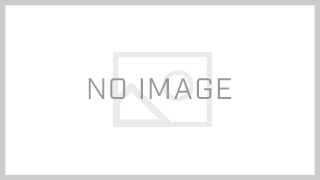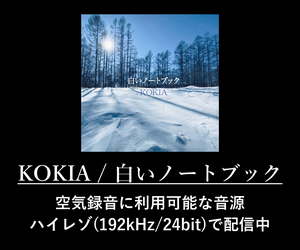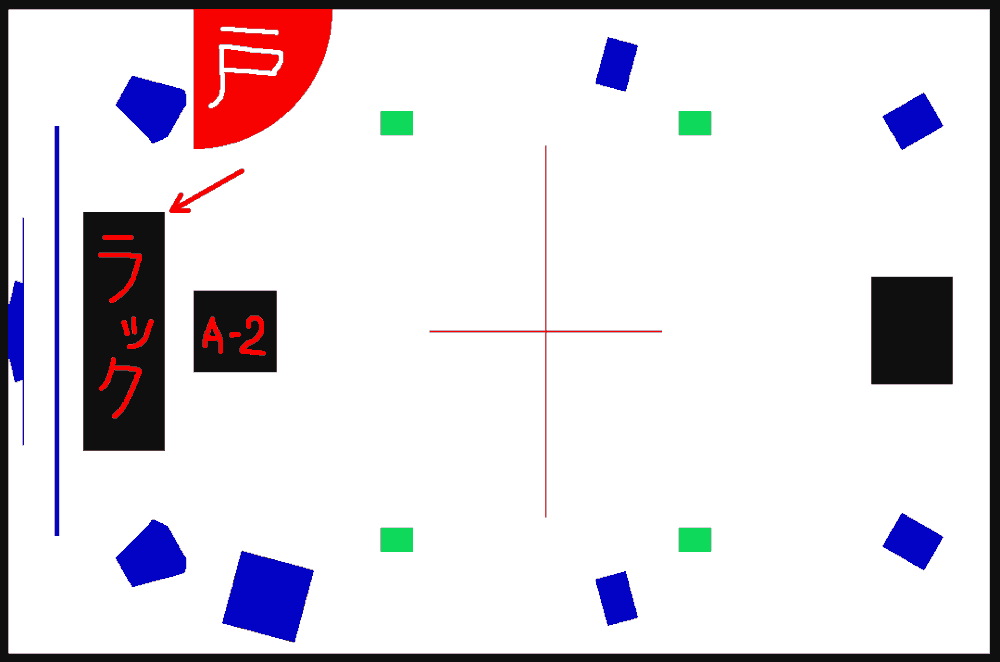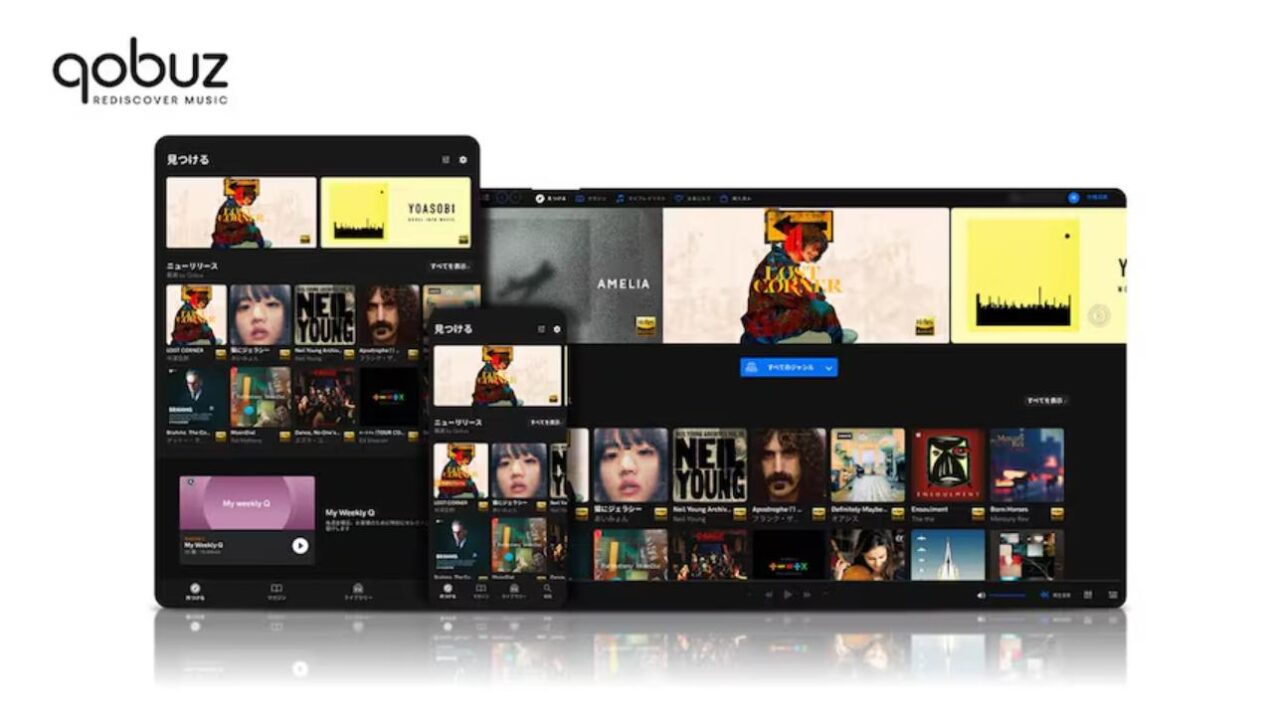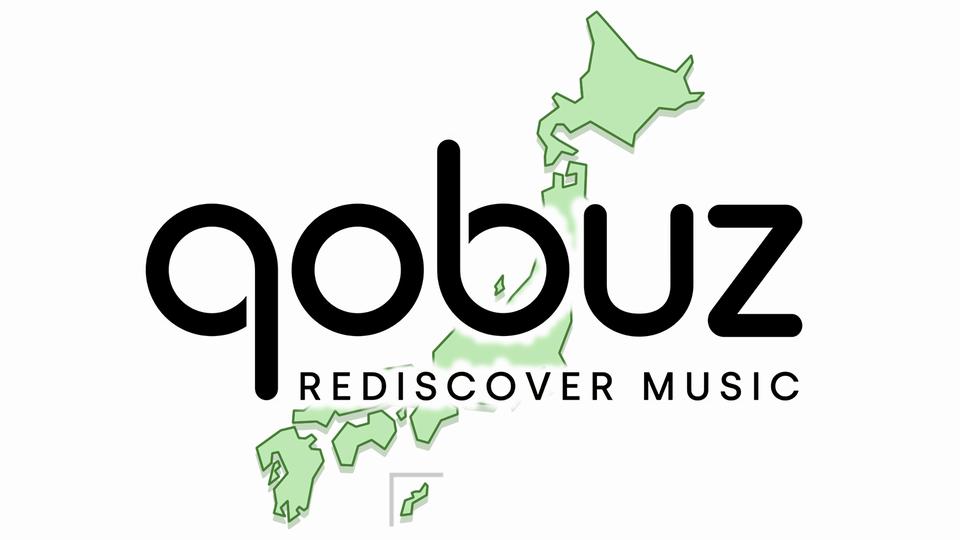元々は一人のユーザーが始めた試みに、本体が合流したプロジェクトのようだ。この辺の展開はいかにも海外らしい。
NASのRoon Server化ということで、この場合はそれ自体でオーディオ機器となる単体Roon Serverとしてではなく、あくまでRoon Readyプレーヤーと組み合わせる使い方が基本になる。
これでRoon/Roon Readyの裾野は一気に拡大だ!
と、思いたいところだが……
Any NAS with a 64-bit Intel CPU is compatible, but to get the best experience, we strongly recommend a top-of-the-line (Core i3 or i5) NAS with expanded RAM (4GB or more)
とのことなので、あいにく「すべてのQNAPとSynology製品がRoon Serverになる」というわけではない。
Coreの動作スペックの関係で分かり切っていたことではあるが、おおよそ今までオーディオ向けに売られてきたNASのほとんどはそもそも対応できないか、対応したとしてもあまりよろしくない状態に甘んじるしかなさそうだ。
これからRoon Server用にNASを買うにしても、製品選びのハードルは相当に高い。それどころか、「まともにRoonが動くNASなんて下手なPC以上にごついじゃねーか!」というオチになる気も……
もちろん私のQNAP TS-119などではぴくりとも動かない。「Roon Serverにならないかな……」ではなく、残念ながら「なれない」。
さらに、CPUに関してはこんな具合で明記されている。
What will happen if Roon Server runs on a slower CPU (such as Atom or Celeron)?
Roon Server uses a lot more CPU than any other audio software. You can read about why we have a Core and why it requires so much more CPU than other software here.While Roon Server will work fine on these slower CPUs, consequences of running on them potentially include:
Stuttering or dropouts in audio playback
Slow response for searching
Slow loading of artist, album, composer, and work pages
Longer startup and connection times for remotes
Slower audio analysis for normalization/crossfading/other
Slower import of new musicOverall, the experience will not be as good as it can be. You can fix this by running on a better suited CPU, such as an Intel Core i3 or i5.
ちなみにCore i3のノートでRoonを動かすとこんな感じ。
→4年以上前のノートPCでRoonは快適に使えるか?
そしてSOtM sMS-1000SQ WEとexaSound PlayPointはどうなる……?
Oh...
Roon Coreの動作環境を満たす高性能なNASを買うよりも、オーディオ用PCを組んでRoon Serverに仕立てるほうが良い気がしないでもないが、その辺は人それぞれだろう。
実際Roon側も「Roonを使うにはとにかくPCが必要」と思われてしまうことを問題視していて、今回のリリースでも「PCなしでRoonが使えるようになった!」ということを強調している。
いずれにせよ、QNAPとSynologyでRoon Serverが使えるようになった=NASでRoon Coreが動くようになった=PCなしでRoonのユーザー・エクスペリエンスがフルに得られるようになったことは、Roonの今後にとって大きな意味を持つことは間違いない。